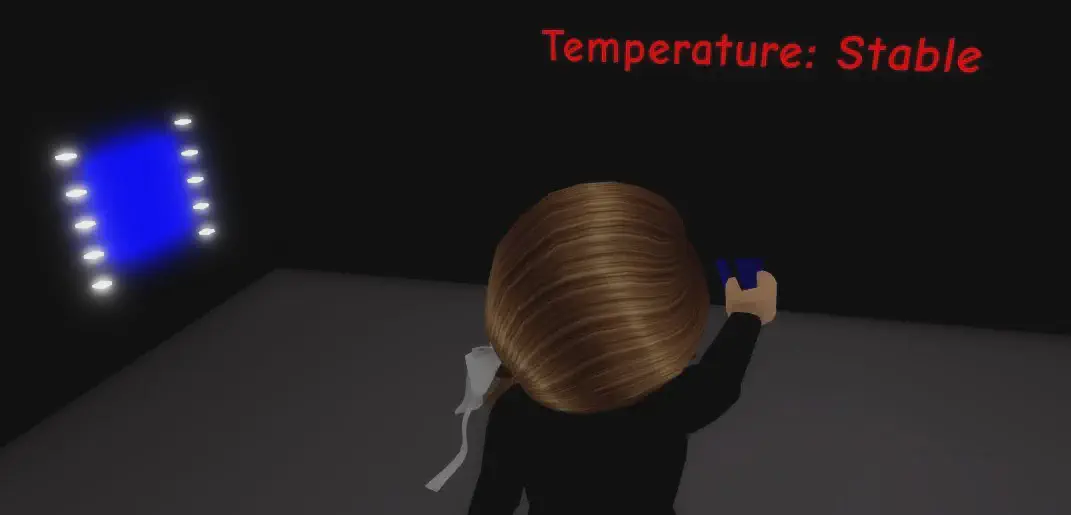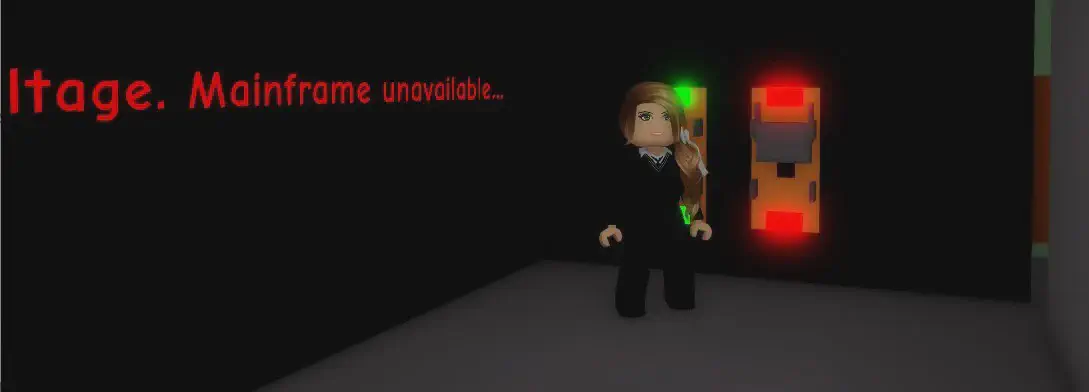Accessing Brookhaven Electric Building
Requirements
Side Quest : Blue Key Card
Click Tab ->
Steps:
- Go to Brookhaven Electric, near South Estate and Solar Panels.
- Check Map if you're not sure where that is.
- Use the Blue Key card to enter Electric Building
- Brookhaven Electric Message displays: Temperature Stable
- Click on the Blue Panel on the left
- Blue panel password: Your roblox username (not in game name if changed)
- Activates A02
- Brookhaven Electric Message displays: Low voltage. Mainframe unavailable...
- Turn on right switch: Activates A03
- Bunker Message now reads: Brookhaven Electric main power on
Warning
Brookhaven Electric message could be different if Town hall Power switches have been touched before entering the Electric Building! Example: Low voltage. Mainframe unavailable...