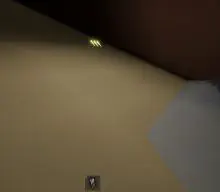Connect Laptop
Connecting the laptop will allow you to see important messages from The Agency and Mr. Brookhaven throughout quests and casebook items.
Interestingly, on connecting, the Agency Light Panel message shows the Arch Main Power has been inverted, but why?
Requirements
Side Quests : None
Items Needed :
- Laptop
- Ladder (to get on roof of church)
Click Tab ->
Steps:
- In house shown above, go to the Attic and grab the Crystal
- Should get a sync failed message on your computer
- Activates H04
- Click the button on the top of the Church Roof.
- Activates A04
- Inside the Church, click the button behind the coffin, must be standing on lightened area
- Activates A05
- Should connect to laptop now, will be teleported to the Arch close to the barn when successful
Tip
Note
Thank you Wolfpaq's Discord community, chess piece #2 specifically for calling out better verbiage for connect laptop!